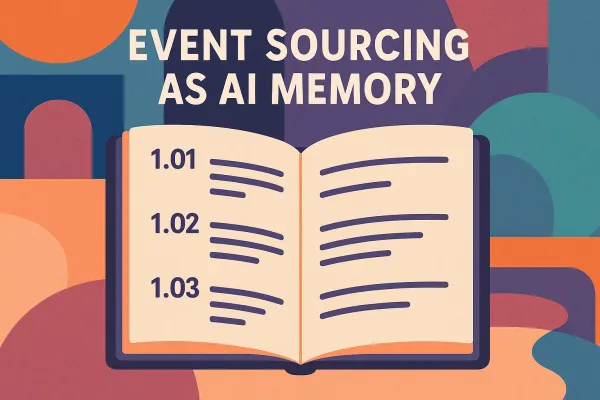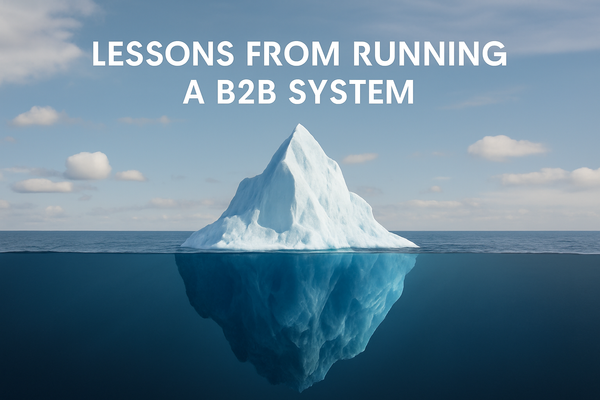🧩 How can I map JSON product event data to a profile in Tracardi?
Having trouble mapping JSON event data to profiles in Tracardi? This post covers how to set up event-to-profile mapping, handle unique keys and tips for managing the automation builder.

This question was asked on the Tracardi slack #dev-help channel.
Hey everyone, I'm new to Tracardi and was hoping to get some help. I'm trying to set up an event where "product" is a full JSON object, but when I check the profile, I don’t see anything getting mapped. Do I need to set up something special for this to work?
{
"product": {
"id": "12345",
"name": "Widget",
"price": 1200,
"category": "Gadgets"
}
}Sample of my JSON for product event.
To troubleshoot, the Tracardi community responded with a few clarifying questions to narrow down the issue. They then recreated the scenario in a test environment to find a solution.
As a result, the following strategy was suggested:
1 - Use a tracking code with properties that contain the payload for the profile:
<script>
window.tracker.track("product2profile", {
"properties": {
"product": {
"id": "12345",
"name": "Widget",
"price": 1200,
"category": "Gadgets"
}
}
});
</script>Example of tracking code for the product2profile event.
2 - Use event-to-profile mapping: In the event type setup, configure the following:
- Trigger condition: When event type equals
product2profile - Mapping schema: Profile fields are mapped from event properties as shown:
profile@aux = [email protected]
After setting up the above, the product details began successfully mapping to the profile.
Key Considerations:
- One question raised during the discussion was about the importance of having a key for uniqueness when mapping JSON payloads to a profile. For instance, if you're dealing with multiple products, ensure the product
idor another unique identifier is part of the event to avoid overwriting profile data. - Another common question that came up was how to delete items in the automation builder. To do this, simply select the item you wish to remove and use the
function+deletekey on your keyboard (Mac).
I hope this helps others facing similar issues!
We'd love to hear your thoughts!
Do you have any additional tips or strategies for handling complex JSON payloads or ensuring data uniqueness?