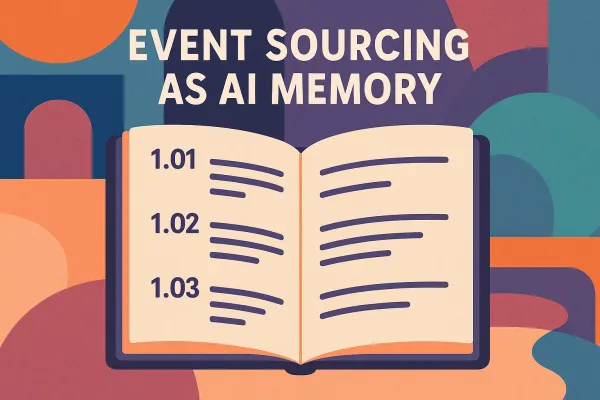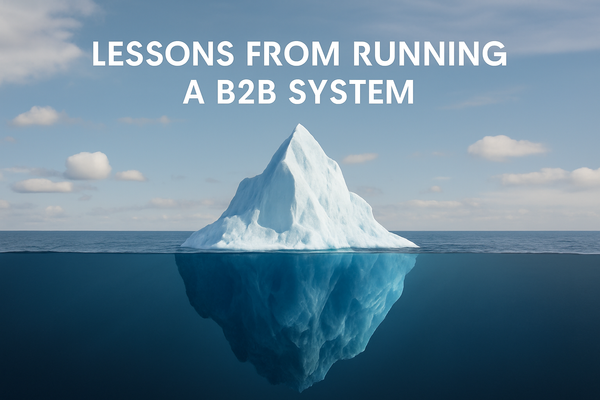Tracardi Mosaic: Differences Between Open-Source and Commercial Tracardi
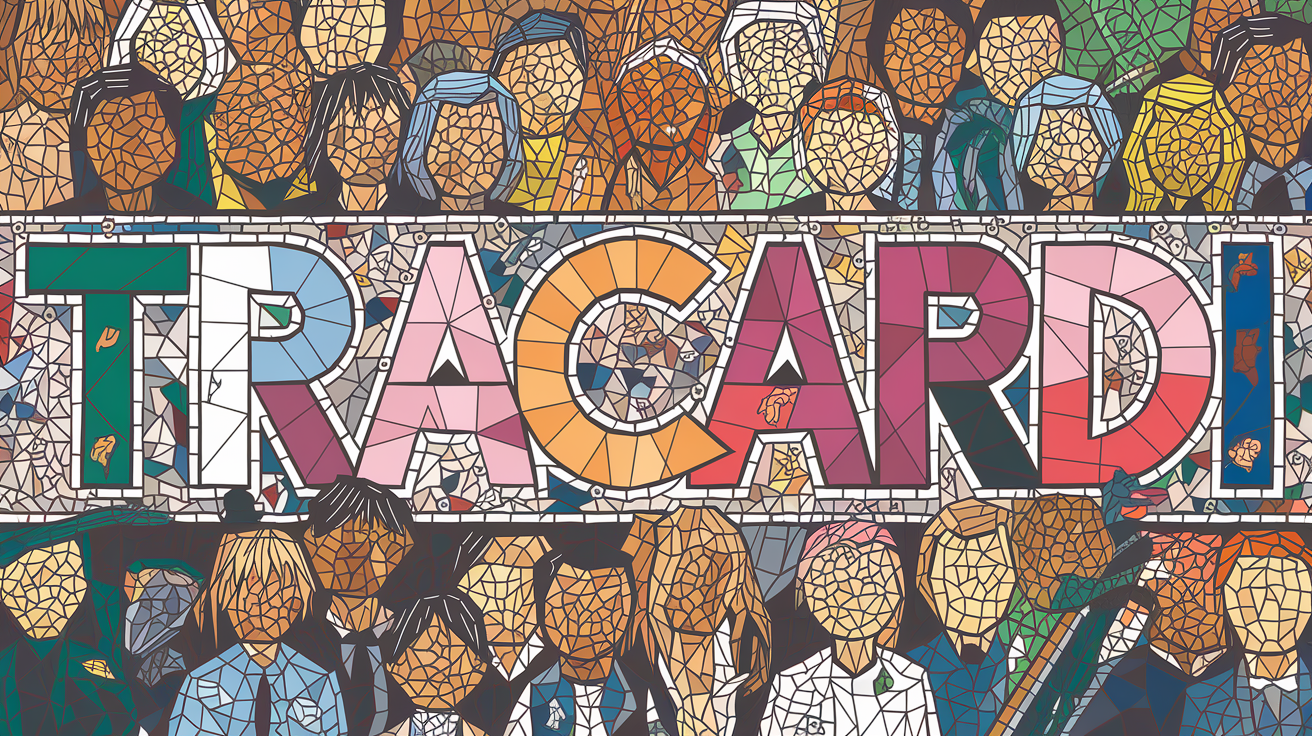
At Tracardi, we were tasked with outlining the key differences between the open-source and commercial versions of our customer journey automation tool. Both versions offer significant functionality, but the commercial edition is specifically designed to address enterprise-level requirements, introducing features like parallel processing, advanced segmentation, and enhanced extensibility. This guide provides an in-depth comparison of the two versions.
Introduction to Tracardi
Tracardi is a robust tool for customer journey automation that enables businesses to collect, process, and act on customer data in real-time. While the open-source version provides foundational capabilities, the commercial version expands on these features to support more complex workflows and larger-scale operations.
License
The commercial version is sold under a license that allows businesses to resell Tracardi to their customers. This makes it ideal for organizations seeking to offer it as a white-label solution or part of their services.
Key Differences Between Open-Source and Commercial Tracardi
1. Parallel Processing
The commercial version introduces a distributed engine capable of parallel event processing. Tasks can be delegated to designated servers, allowing CPU-intensive processes to run on more powerful machines, enhancing overall efficiency.
Benefits:
- High Throughput: The ability to distribute tasks among servers ensures that large volumes of events are processed efficiently without bottlenecks.
- Task Optimization: Resource-heavy workflows can be offloaded to larger servers, optimizing system performance.
- Scalability: Both versions support horizontal and vertical scaling, but the commercial version's distributed architecture adds flexibility in managing processing loads.
The open-source version, by contrast, does not support parallel processing. It relies solely on scaling APIs for managing increased workloads.
2. Scaling
Both the open-source and commercial versions of Tracardi offer scalability to accommodate growing business needs. However, the commercial version excels in this area, providing a 10x improvement in scalability at a lower cost due to its ability to process data in parallel. This capability allows businesses to efficiently handle increasing workloads without disproportionately increasing infrastructure costs.
Key Advantages of Commercial Scaling:
- Parallel Processing: The commercial version enables workflows and event processing to run in parallel, distributing tasks across designated servers. This allows for better load balancing and improved overall system efficiency.
- Optimized Resource Allocation: Tasks with high CPU requirements, such as machine learning operations or complex data transformations, can be assigned to high-capacity servers. Simpler tasks, like logging or low-priority event handling, can be processed on standard infrastructure.
- Cost Efficiency: By leveraging parallel processing and distributed workflows, businesses can achieve higher performance with fewer servers or less overall hardware investment.
- Elasticity: The system can dynamically scale to meet peak demands, ensuring uninterrupted performance during traffic surges, such as major marketing campaigns or seasonal promotions.
3. Modular Configuration
The commercial version allows administrators to enable or disable unused system components. This modularity ensures optimal resource utilization and simplifies maintenance. The open-source version does not include this capability, requiring all components to remain active regardless of usage.
4. Audit Logs
The commercial version provides detailed audit logs, including timestamps for every property change, enabling advanced tracking and compliance. In contrast, the open-source version only includes timestamps for events, profiles, and sessions but does not track property-level changes.
5. Separated Environments
The commercial version includes built-in test and production environments, ensuring that changes in the test environment can be reviewed and approved before deployment. This controlled deployment process prevents accidental changes from impacting live systems. The open-source version operates within a single environment, limiting flexibility.
6. Intelligent Profile Merging
Profile merging in the commercial version offers detailed configuration, allowing businesses to define which data points are used in the merging process. This ensures accurate and meaningful profile consolidation. The open-source version has basic merging capabilities, lacking the fine-grained controls of the commercial edition.
7. Segmentation and Audience Activation
The commercial version features a full-fledged segmentation system, enabling dynamic audience building based on behavioral data and profile properties. Audiences can be activated by seamlessly integrating with external systems like CRMs or marketing platforms.
The open-source version, however, does not include audience segmentation. Segmentation in this version must be done manually through Elasticsearch queries or by tagging profiles. The commercial edition’s automated segmentation significantly enhances usability and precision.
8. Event Handling and Automation
The commercial version introduces advanced event handling capabilities, including:
- System Events: Automates workflows based on events like "visit ended," allowing businesses to trigger actions when a user leaves a page or session.
- Property Change Events: Triggers events when profile properties are updated, enabling workflows based on these changes (e.g., sending an email when a user updates their email address).
These features are not available in the open-source version, which has limited automation capabilities.
9. Expanded Event Collectors
Tracardi’s commercial version supports additional event collectors, enabling data collection from platforms like Kafka, RabbitMQ, MQTT, and IMAP. This broadens the scope of data collection and integration. The open-source version only includes standard event collectors, making it less versatile for diverse enterprise needs.
10. Marketplace for Extensions
The commercial version has a dedicated marketplace where businesses can access additional plugins and extensions to enhance functionality. This marketplace simplifies customization and allows for rapid deployment of new features. The open-source version does not include this feature.
11. Action Plugins for Enhanced Workflows
The commercial version provides an extensive array of plugins for advanced workflows, including:
- Pause and Resume: Temporarily halt workflows and resume them after a set time.
- Limiter: Regulate workflow launches to optimize resource usage.
- Geo-Fencing: Trigger actions based on a customer’s location.
- Event Sequencing Matching: Detect event patterns to drive tailored actions.
The open-source version has fewer plugins, making it less equipped for complex workflows.
12. Validating, and Transforming Events
In the commercial version, events can be validated, transformed, and automatically copied to customer profiles before entering workflows. This ensures consistent and actionable data. The open-source version supports basic validation but lacks the advanced transformation capabilities.
13. Archiving Inactive Profiles
The commercial version includes tools for archiving inactive profiles, streamlining the active profile list and maintaining a clean database. This feature helps focus on engaged customers and improves system performance. The open-source version does not support profile archiving.
14. Enhanced User Experience with UIX Widgets
The commercial version provides interactive UIX widgets, such as rating forms, that integrate into customer journeys. These widgets collect feedback and provide insights into customer satisfaction. The open-source version does not include this functionality.
Benefits of a Commercial License
Access to Enhanced Features
The commercial version includes advanced features such as parallel processing, dynamic segmentation, and property-level audit logs, which are essential for enterprise operations.
Comprehensive Data Management
With advanced profile merging and segmentation capabilities, the commercial version enables precise targeting and improved customer understanding.
Scalability and Optimization
The distributed architecture of the commercial version allows for optimized task allocation and efficient use of resources.
Extensibility
Access to a dedicated marketplace for plugins and extensions ensures that businesses can tailor Tracardi to their specific needs.
Improved Customer Engagement
Enhanced segmentation and audience activation tools allow businesses to deliver personalized experiences that drive engagement and conversions.
Conclusion
The open-source version of Tracardi is a powerful starting point for customer journey automation, offering foundational tools for data collection and processing. However, the commercial version takes Tracardi to the next level with features like parallel processing, dynamic segmentation, and a plugin marketplace, making it the ideal choice for businesses with complex workflows and high scalability requirements. By investing in a commercial license, businesses can unlock the full potential of Tracardi to enhance customer engagement and streamline operations.