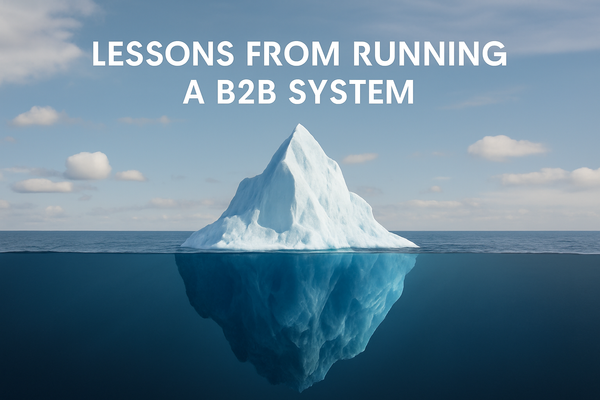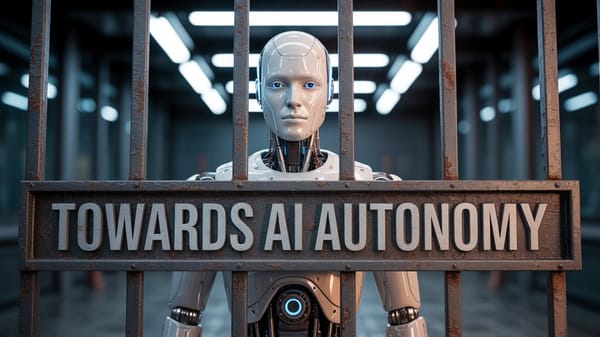Installing ElasticSearch on Kubernetes for Tracardi: A Comprehensive Guide
This guide will walk you through the process of installing ElasticSearch on Kubernetes (K8s) or its lightweight variant, K3s, specifically tailored for use with Tracardi.

ElasticSearch (ES) is a powerful search and analytics engine that forms a crucial component of many modern data-driven applications. When using Tracardi, an open-source customer data platform, having a properly configured ElasticSearch cluster is essential. This guide will walk you through the process of installing ElasticSearch on Kubernetes (K8s) or its lightweight variant, K3s, specifically tailored for use with Tracardi.
Prerequisites
Before we dive into the installation process, ensure you have the following:
- A functioning Kubernetes (K8s) or K3s cluster
- kubectl command-line tool installed and configured to communicate with your cluster
- Helm package manager installed on your local machine
Having these prerequisites in place will ensure a smooth installation process.
Step 1: Installing the ElasticSearch Kubernetes Operator
The first step in our journey is to install the ElasticSearch Kubernetes Operator. This operator is a powerful tool that simplifies the management of ElasticSearch clusters within Kubernetes environments.
Open your terminal and run the following commands:
kubectl apply -f https://download.elastic.co/downloads/eck/2.10.0/crds.yaml
kubectl apply -f https://download.elastic.co/downloads/eck/2.10.0/operator.yaml
These commands will download and apply the necessary Custom Resource Definitions (CRDs) and the operator itself. The operator will now handle the intricate details of configuring and managing your ElasticSearch clusters.
Step 2: Downloading the Tracardi Helm Chart
To simplify the installation process, Tracardi provides a pre-configured Helm chart. Let's download this chart:
curl -O http://tracardi.com/helm/1.0.0/elastic-1.0.0.tgz
This command will save the Helm chart as a file named elastic-1.0.0.tgz in your current directory.
To read more, become a member of the Tracardi blog.
But don't just do it for yourself - do it for the Tracardi community. Knowing that people are reading and interacting with their content can motivate our authors to produce even more high-quality posts. ✨